
This list is sorted based on my personal preference and anticipation. More…
This is the command for mounting network drive :
NET USE [drive_letter] [path_to_network_drive] /PERSISTENCE:[YES/NO]
With this command you can improvise to mount network drive on your client windows machines. For example you can create a batch file called sharedfolder.bat which contains:
NET USE Z: \\file.sgnugraha.com\codes /PERSISTENCE:YES
Then you just need to create a Group Policy Object (GPO) which run this script during user log in process.
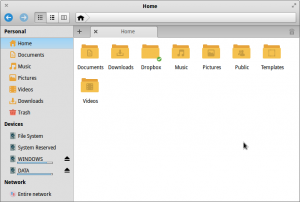
Nowadays, I stored most of my files on cloud storage service starting from Dropbox, Google Drive and even OneDrive. The problem is most of these applications don’t provide a Linux version. Dropbox provides a Linux version but it is nowhere near as easy to install as the Windows version. Even the installation guide on Dropbox page is quite unclear. I combined some various tutorials on the internet to create this complete how to install Dropbox on Linux. More…
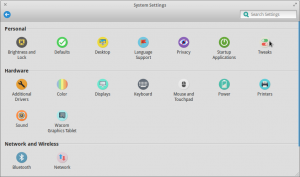
There is no denying that elementary OS is currently one of the most (if not the most) beautiful Linux distro around. The amount of efforts its developers have put on it is incredible and they deserve a huge appreciation. Kudos to them!
Here is my list of things to do after installing elementary OS to make it even much more beautiful: More…

One of the greatest thing about Linux desktop (and the main reason why I still keep on using Linux) is the high customization ability. I’ve always been a huge worshiper of beauty. This time, I’m going to show you another definition of beauty, The Linux Desktop of Elementary OS. More…

Most of our computers today have 64 bit support capability and surely we want to utilize it to make use of those extra GB of RAM. Even with my deep love of beautiful Linux desktops, I can’t deny that I still need to use Microsoft Office. I’m already used to it, I know my way around it and there is no need for fear of document incompatibility when opening it in other computers (mostly MS. Windows of course).
This time I’m writing the step-by-step guide for installing 32 bit version of Microsoft Office in 64 bit Linux. For this guide, I’m using elementary OS luna which is based on Ubuntu Precise (12.04 LTS). Please feel free to adapt it to your favorite distro.
Elementary OS, Featured, Linux Desktop, Microsoft Office, Ubuntu

Just in case you are wondering how much space your MySQL data actually took on your disk, you can check them on the data files created. By default MySQL created these data files inside /var/lib/mysql. Then inside the folder you can find the name of your databases as folders. Inside these folders are some files used by MySQL to create your database. Files with these 3 extensions are the data files:
| File Extension | Purpose |
|---|---|
| .frm | Table definition |
| .myd | Table data |
| .myi | Table indexes |
You can use du to see the size of these files. Hope this information is useful for you!
Networking is the basic thing to configure after installing a new operating system. Especially if you are a system administrator, in which case, almost never work on those computers directly. I only touch my computer hardware during OS installation, when network connection to the computer is lost or when I face hardware issue. Most of the time, management of those computers was done remotely. Therefore if you want to be able to manage it remotely, you must make sure those computers are configured to connect to the network and accessible from the network. I’ll show you how to configure networking using terminal in Debian/Ubuntu family of Linuxes. More…
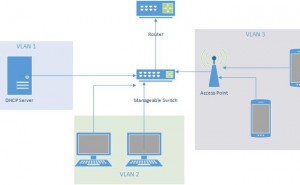
It has been quite sometime since the last time I write here. In fact, the last time I posted something here, I’m still a registered student of Informatics Engineering Department in Sepuluh Nopember Institue of Technology. Well, I got a lot of things going on in my life since then, shit happens, good things come to me and long story short, I’m now a sysadmin (yeaay!). I’ll share one of my experience at work when I have to configure a DHCP service for my client which has 3 different VLANs on its network and my DHCP server must provide IP address pool for all 3 VLANs. More…
This is a fine evening of June 26 and I’ve been cruising around the web while listening some old sets from 2010 Electric Daisy Carnival. This is a very interesting evening actually, I’ve stumbled upon a quote from Stan Lee and a blog post about a recent riot that happened recently in connection to my country’s football. These things seems to be connected all the way to the root of many problems in here (I might write about them as well, who knows). But those are not the things I’m going to write about this time, this evening I also decided to check out the recent release of DistroWatch’s weekly issue. Usually I would check on them every Monday, right after they were released, but this week has been a busy week for me. In the miscellaneous news section, the news about PC-BSD moves of leaving i386 architecture behind from their future work caught my attention. More…