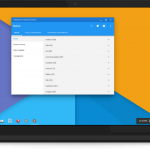Mount Network Drive Using Windows CMD
This is the command for mounting network drive :
NET USE [drive_letter] [path_to_network_drive] /PERSISTENCE:[YES/NO]
- Replace [drive_letter] to the assigned drive letter, for example Z:
- Replace [path_to_network_drive] with the Fully Qualified Domain Name (FQDN) path, for example \\file.sgnugraha.com\codes
- Choose between YES or NO for persistence option. If you choose YES, then the mount point will be kept after you log out. If you choose NO, the network drive will be disconnected when you log out.
With this command you can improvise to mount network drive on your client windows machines. For example you can create a batch file called sharedfolder.bat which contains:
NET USE Z: \\file.sgnugraha.com\codes /PERSISTENCE:YES
Then you just need to create a Group Policy Object (GPO) which run this script during user log in process.
Latest posts by Satrio G. Nugraha (see all)
- In search of linux distro with beautiful desktop - October 21, 2015
- Mount Network Drive Using Windows CMD - January 28, 2015
- Install Dropbox on Linux - January 25, 2015
batch script, CMD, GPO, network drive, sharedfolder
Comments RSS Feed