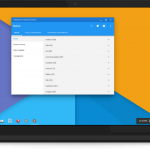Mount Network Drive Using Windows CMD
This is the command for mounting network drive :
NET USE [drive_letter] [path_to_network_drive] /PERSISTENCE:[YES/NO]
- Replace [drive_letter] to the assigned drive letter, for example Z:
- Replace [path_to_network_drive] with the Fully Qualified Domain Name (FQDN) path, for example \\file.sgnugraha.com\codes
- Choose between YES or NO for persistence option. If you choose YES, then the mount point will be kept after you log out. If you choose NO, the network drive will be disconnected when you log out.
With this command you can improvise to mount network drive on your client windows machines. For example you can create a batch file called sharedfolder.bat which contains:
NET USE Z: \\file.sgnugraha.com\codes /PERSISTENCE:YES
Then you just need to create a Group Policy Object (GPO) which run this script during user log in process.
Install Dropbox on Linux
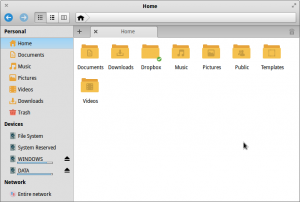
Nowadays, I stored most of my files on cloud storage service starting from Dropbox, Google Drive and even OneDrive. The problem is most of these applications don’t provide a Linux version. Dropbox provides a Linux version but it is nowhere near as easy to install as the Windows version. Even the installation guide on Dropbox page is quite unclear. I combined some various tutorials on the internet to create this complete how to install Dropbox on Linux. More…
Things to do after installing elementary OS
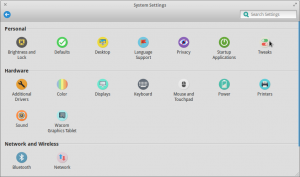
There is no denying that elementary OS is currently one of the most (if not the most) beautiful Linux distro around. The amount of efforts its developers have put on it is incredible and they deserve a huge appreciation. Kudos to them!
Here is my list of things to do after installing elementary OS to make it even much more beautiful: More…
Linux Desktop – Another definition of beauty

One of the greatest thing about Linux desktop (and the main reason why I still keep on using Linux) is the high customization ability. I’ve always been a huge worshiper of beauty. This time, I’m going to show you another definition of beauty, The Linux Desktop of Elementary OS. More…
Install 32 bit Microsoft Office 2007 in 64 bit Linux

Most of our computers today have 64 bit support capability and surely we want to utilize it to make use of those extra GB of RAM. Even with my deep love of beautiful Linux desktops, I can’t deny that I still need to use Microsoft Office. I’m already used to it, I know my way around it and there is no need for fear of document incompatibility when opening it in other computers (mostly MS. Windows of course).
This time I’m writing the step-by-step guide for installing 32 bit version of Microsoft Office in 64 bit Linux. For this guide, I’m using elementary OS luna which is based on Ubuntu Precise (12.04 LTS). Please feel free to adapt it to your favorite distro.
Elementary OS, Featured, Linux Desktop, Microsoft Office, Ubuntu