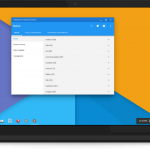Install Dropbox on Linux
Nowadays, I stored most of my files on cloud storage service starting from Dropbox, Google Drive and even OneDrive. The problem is most of these applications don’t provide a Linux version. Dropbox provides a Linux version but it is nowhere near as easy to install as the Windows version. Even the installation guide on Dropbox page is quite unclear. I combined some various tutorials on the internet to create this complete how to install Dropbox on Linux.
- Download and extract the latest dropbox binary.
For 32 bit:
cd ~ && wget -O - "https://www.dropbox.com/download?plat=lnx.x86" | tar xzf -
For 64 bit:
cd ~ && wget -O - "https://www.dropbox.com/download?plat=lnx.x86_64" | tar xzf - - To run dropbox, all you need to do is run the binary file.
~/.dropbox-dist/dropboxd - The problem is, if you run it that way, Dropbox won’t run in background so you can’t close the terminal. To configure Dropbox so it runs in background automatically every time your computer starts, edit your crontab file.
crontab -e - Then add the following command in your crontab file.
@reboot ~/.dropbox-dist/dropboxd - Restart your computer. If you see the synchronizing icon in your Dropbox folder then the installation is completed.
Latest posts by Satrio G. Nugraha (see all)
- In search of linux distro with beautiful desktop - October 21, 2015
- Mount Network Drive Using Windows CMD - January 28, 2015
- Install Dropbox on Linux - January 25, 2015
Comments RSS Feed